1. Start with this brush. It's one of the standard Photoshop brushes.
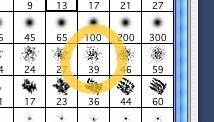
2. In the Shape Dynamics section of the Brushes palette, set the Size Control to Pen Pressure and set the Angle jitter to 100%.
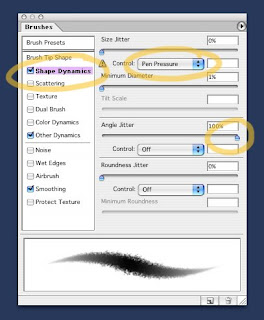
3. Next, in the Brush Tip Shapes section, set the Spacing to something like 20%. Spacing will control what looks like paper-grain.
(Note: as with all brushes, if the spacing is set too low, you run the risk of bogging down the speed performance of the brush...especially with large brushes.)
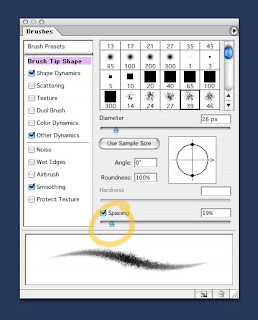
This is the basic brush, but you can always add other dynamics. I'll often add an opacity control to the brush (found in "Other Dynamics"), so I can get the effect of a light touch.
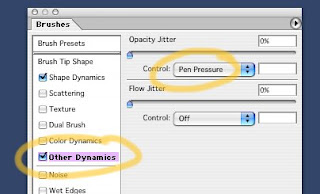
Remember, these dynamics can be adjusted depending upon your needs. For instance, if you don't want your pencil co come to a sharp point at low pressure, turn down the Size Control (from step 1). Or turn it off entirely.
OK, that's pretty much it. Now go draw!
Eeeeeee! Thank you thank you thank you! It is something I'm going to have to try; maybe it'll motivate me to pick up some Photoshop stuff and not be terrified of it.
ReplyDeleteJust think of the wallpaper applications you can do with this! *grins*
--Shuku
Woah! Thanks!!
ReplyDeleteThis is GREAT advice!!!!
I'd been poking around the brush options to try and obtain that feel for digital drawing.
^_^
Hey Paul!
ReplyDeleteJust wanted to stop in & say "Hi" amazing place you have here, love the tutorials!
Jasen Strong
Many thanks!
ReplyDeletei just use this with great result
Regards
Thanks for sharing! Plus, those are some beautiful drawings below.
ReplyDeleteThank you Paul. Time to have some fun!
ReplyDeleteIt is really kind to share your small secret!
ReplyDeleteIt is weird because I usually do not use opacity in "other dynamics" but the other option just under, the flux variation.
Do you have any tools to have a Drew Struzan acrylics pen rendering?
Thanks!!! HAHAHAH
thx a bunch =D and love ur paintings~!
ReplyDeletehey paul. finally a decent pencil for photoshop! the result does look very convincing. thnx for that. great blog and glad to see some of your work online. finally.
ReplyDeletethanks a lot. that is very kind of you to share such expertise. I didn't even know those things were in photoshop.. I feel pretty dumb right now. Your work is very inspiring and then you go and tell us how to accomplish it too. Brilliant. Thanks again
ReplyDeleteWow! Very impressive work and techniques. I barely use photoshop but have been dying to learn how to apply it to my own work to get a more realistic rendered result. I'm only using flash. I really love your work, very strong and versatile. I actually have only one poster on my wall here at my job and it's coincidentally one of those surf's up posters you created.
ReplyDeleteFantastic work!
thank u thank u thank u tahnk u
ReplyDeleteLOVING YOUR ART !!!! GENIAL
thank you for the visiting!! a beautiful surprise!! You works inspire me!
ReplyDeleteThank u Paul!! Your work is really inspiring. Thanks for giving us the important technical tips also.
ReplyDeleteThanks for the 'pencil' tip. You are a beautiful, beautiful man for sharing this and your other tips with the process junkies and fledgling artists of the art-blogging world. Please know how appreciated this is!
ReplyDeletewow!your works is wonderful!!!
ReplyDeletei will come here more often,great tutorial!!!:D
awesome! thanks for these tutorials! just having a glimpse of your work habits is beyond words... I've always admired your work... this blog is gold!
ReplyDeletePaul thanks for all this beautiful artwork.
ReplyDeletefirst time I visit your blog ,and I aint short of amazed.
oh man!!!! After watching the special features on Surfs Up, I was going nuts at how amazing the illustrations were. I can't believe I found you online. This is my new favourite place. I'm so pumped!!!!
ReplyDeleteNice tutorial, im practice a lot now! thanks! :)
ReplyDeleteWow! i wish I had Photoshop on my computer... I need to install it. I love all of your word Paul!
ReplyDelete~ Stazi
Dude,
ReplyDeletethanks for sharing! really appreciate it :)
thaxxxx very much for every thing
ReplyDeleteI made the brush and used it here:
ReplyDeletehttp://artoonator.deviantart.com/art/animal-cartoons-101832376
Thanks!
thanks for the tip Pau and of course for being such a big inspiration!!!!
ReplyDeleteIt works swell! Thanks, alot.
ReplyDeleteThanks Paul for sharing the adjustments for this brush.. it is great!!! I love it!!! Have you discoverd anything that gives you thick & thin brush strokes similiar to Alias Sketchbook??
ReplyDelete-Thanks for sharing
These tutorials have really helped me thank you
ReplyDeleteThanks for the tip
ReplyDeleteIf you search for "Ditlev Pencil Brush" you get good one as well. One of my favorites
Thank you very much.
ReplyDeleteIts a wonderful tutorial which teaches many new things. Thanks for the share. software download sites
ReplyDeletethank you admin for this pencil tutorial .........
ReplyDeleteNo dough that this is a very good tutorial, but I want to learn how to create custom brushes... any suggestion for me???
ReplyDeletethis is impressive posting. thanks for pencil brush tutorials.
ReplyDeleteFull Crack Software | Crack Download
these tutorials are very easy and helpful.
ReplyDeleteDownload Full Version Software | Latest Software Download
I really enjoy the information you have shared. Thank you so much..!!
ReplyDeleteSoftware Crack | Free Download Software
This is one of the amazing information. thanks a lot for sharing...!!!!
ReplyDeleteSoftware Full Version | Download Free Software
Great job. I appreciate your work. Glad to see this. Thanks for sharing.
ReplyDeleteSome of the post which are shares in this article is pretty interesting and it teaches many new things about it.
ReplyDeletecracked software download | fonepaw iphone data recovery serial
I have no words to appreciate your work
ReplyDeletewavepad code | magic bullet looks 3 serial
Thanks for the post and sharing the blog. Valuable and excellent post, as share good stuff with good ideas and concepts.
ReplyDeletelots of great information and inspiration. I just would like to say thanks for your great efforts.
I appreciate your excellent post.
I appreciate thsi posting..its very helpful. Thanks!!!
ReplyDeletecracked software download | RoboForm Enterprise crack
I got a helpful information from here...nice sharing!
ReplyDeleteapowersoft mac crack